Text and Text
I gave a few tips over the last weeks to help friends with processing files. Turned out that each time, UNICODE was involved.
Xavier had an issue with a malicious UDF file. I took a look with a binary editor:
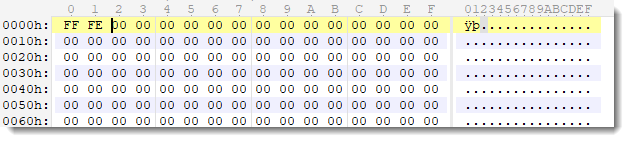
The first bytes, FF FE, reminded me of a BOM: a Byte Order Mark. FF FE or FE FF can be found at the start of UTF-16 text files. It indicates the endianness: little endian (screenshot) or big endian.
Command file confirmed the endianness:
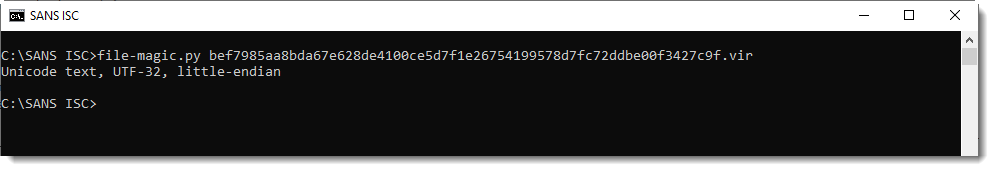
The fact that it contains just null bytes is unusual, but then again, this is actually not a text file, but an UDF file that was probably opened and saved with a text editor.
Another friend had a problem having a an XML file parsed by a SIEM. It threw an unusual, obscure error. It turned out here too, that the file was UNICODE, while the SIEM expected an ASCII file.
When opening text files with an editor, it's often not trivial to determine the encoding of the file. And not everyone is comfortable using an hexadecimal error.
If you want a command-line tool, I recommend the file command.
For a GUI tool on Windows, you can use the free text editor Notepad++.
It displays the encoding of the displayed file in its status bar:
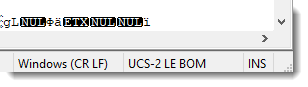
LE BOM tells us that the file contains a BOM and is little endian. UCS-2 (an ISO standard equivalent with UNICODE and the basis for UTF-16). And we get bonus information: the line separator is carriage return / linefeed (CR LF). This was something Xavier had to deal with too.
This editor can of course convert encodings:
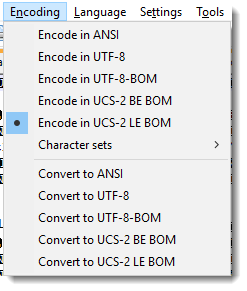
Didier Stevens
Senior handler
Microsoft MVP
blog.DidierStevens.com DidierStevensLabs.com


Comments
Anonymous
May 7th 2019
6 years ago
minor typo
"And not everyone is comfortable using an hexadecimal <editor>"
Ain't auto-complete great?
John
Anonymous
May 7th 2019
6 years ago
Christian Ghisler, the author of Total Commander, provides a separate freeware program called "lister.exe" that also does the job, although it was updated last in 2007 and is not available in a 64-bit version. But, as said, this program is freeware.
Download: https://www.ghisler.com/lister/
The file lister.exe is authenticode-signed albeit using an MD5 hash. Therefore I provide the SHA256 hashes of the files (the exe has been on my PC for many years):
58d3e7d0f8167e3d61cbb59f25f75c0bc69f94ed20806b767b60036637435f50 lister.exe
4dc794744485c49b6d31d53427f67f6121f969214bcaf9a1e8cf5fd7a777e0a7 lister32.zip
To double-check you can search VirusTotal for said hashes.
Anonymous
May 8th 2019
6 years ago