Scapy vs. CozyDuke
In continuation of observations from my GIAC Security Expert re-certification process, I'll focus here on a GCIA-centric topic: Scapy. Scapy is essential to the packet analyst skill set on so many levels. For your convenience, the Packetrix VM comes preconfigured with Scapy and Snort, so you're ready to go out of the gate if you'd like to follow along for a quick introduction.
Scapy is "a powerful interactive packet manipulation program. It is able to forge or decode packets of a wide number of protocols, send them on the wire, capture them, match requests and replies, and much more." This includes the ability to handle most tasks such as scanning, tracerouting, probing, unit tests, attacks or network discovery, thus replacing functionality expected from hping, 85% of nmap, arpspoof, tcpdump, and others.
If you'd really like to dig in, grab TJ O'Connor's Violent Python: A Cookbook for Hackers, Forensic Analysts, Penetration Testers and Security Engineers (you should already have it), as first discussed here in January 2013. TJ loves him some Scapy: Detecting and Responding to Data Link Layer Attacks is another reference. :-)
You can also familiarize yourself with Scapy's syntax in short order with the SANS Scapy Cheat Sheet as well.
Judy Novak's SANS GIAC Certified Intrusion Analyst Day 5 content offers a nice set of walk-throughs using Scapy, and given that it is copyrighted and private material, I won't share them here, but will follow a similar path so you have something to play along with at home. We'll use a real-world APT scenario given recent and unprecedented Russian meddling in American politics. According to SC Magazine, "Russian government hackers apparently broke into the Democratic National Committee (DNC) computer systems" in infiltrations believed to be the work of two different Russian groups, namely Cozy Bear/ CozyDuke/APT 29 and Fancy Bear/Sofacy/APT 28, working separately. As is often the case, ironically and consistently, one the best overviews of CozyDuke behaviors comes via Kaspersky's Securelist. This article is cited as the reference in a number of Emerging Threats Snort/Suricata rules for CozyDuke. Among them, 2020962 - ET TROJAN CozyDuke APT HTTP Checkin, found in the trojan.rules file, serves as a fine exemplar.
I took serious liberties with the principles of these rules and oversimplified things significantly with a rule as added to my local.rules file on my Packetrix VM. I then took a few quick steps with Scapy to ensure that the rule would fire as expected. Of the IOCs derived from the Securelist article, we know a few things that, if built into a PCAP with Scapy, should cause the rule to fire when the PCAP is read via Snort.
- CozyDuke client to C2 calls were over HTTP
- Requests for C2 often included a .php reference, URLs included the likes of /ajax/index.php
- 209.200.83.43 was one of the C2 IPs, can be used as an example destination IP address
The resulting simpleton Snort rule appears in Figure 1.
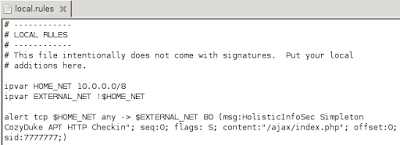 |
| Figure 1: Simple rule |
To quickly craft a PCAP to trigger this rule, at a bash prompt, I ran scapy, followed by syn = IP(src="10.0.2.15", dst="209.200.83.43")/TCP(sport=1337, dport=80, flags="S")/"GET /ajax/index.php HTTP/1.1", then wrote the results out with wrpcap("/tmp/CozyDukeC2GET.pcap", syn), as seen in Figure 2.
| Figure 2: Simple Scapy |
Then a quick run of the resulting file through Snort with snort -A console -q -K none -r /tmp/CozyDukeC2GET.pcap -c ../etc/snort.conf, and we have a hit as seen in Figure 3.
| Figure 3: Simple result |
Scapy is ridiculously powerful and is given no justice here, hopefully just enough information to entice you to explore further. With just the principles established here, you can see the likes of options to craft and manipulate with ls(TCP) and ls(IP).
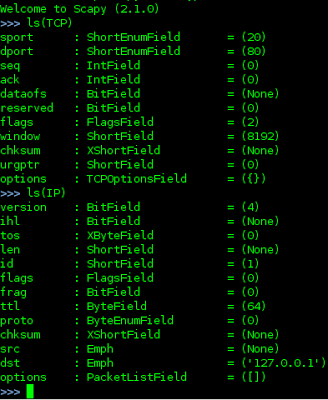 |
| Figure 4: ls() |
If you're studying for the likes of GCIA or just looking to improve your understanding of TCP/IP and NSM, no better way to do so than with Scapy.
Cheers...until next time.


Comments