"Get Java Fixed Up"
This was a quote from a recent conference call hosted by Oracle (details on the call are here http://www.scmagazine.com/oracle-speaks-promises-to-get-java-fixed-up/article/277898/ ) In that call, Oracle's full quoted statement is “The plan for Java security is really simple, it's to get Java fixed up, number one, and then, number two, to communicate our efforts widely. We really can't have one without the other.”
This sounds very positive, right? With Java 6 rolling into "unsupported" status soon, and real problems (and no emphatic fix in sight) in Java 7, this sounds like good news for folks who need Java day-to-day, in support real business functions.
Ummm - not so much for me. <personal opinion follows> They make it sound like this might be something they can do in a couple of weeks, and fix with a service pack or a version update. When Microsoft was in a similar situation, they shut down development completely and re-tooled their methodology. I think Oracle is in a similar situation right now, but aren't coming clean like Microsoft did back in the day (2002 - it doesn't seem that long ago to me ...)
While the current round of vulnerabilties in Java can certainly be resolved in the current framework, I think that if they don't retool their Development, Test and QA methodologies to place a higher emphasis on Security in the final product, we'll be having this same discussion again and again.
Putting a change freeze in for new features would be another excellent thing to do. Given recent events, freezing dev for an audit and security effort is likely a really good idea. I get the impression that in the race for new features, there's a significant "technical debt" on the security side that is coming home to roost.
I think that Oracle, and a few others while we're discussing it, need to take a close look at what Microsoft did those few short years ago, and make some big changes on how things get written and rolled out.
Again, just my opinion. Feel free to set me straight (or even agree with me) in our comment form.
===============
Rob VandenBrink
Metafore
Be Careful What you Wish For!
I was working on an ESX upgrade project for a client last week, and had an incident (lower case "i") that I thought might be interesting to our readers.
I had just finished ugrading the vCenter server (vCenter is the management application for vSphere environments), everything looked good, and I was on my way home. That's when it happened - I got "the call". If you're a consultant, or have employed a consultant, you know the call I'm talking about. "The vCenter server seems to be *really* slow" my client said, "just since you upgraded it". Oh Darn! I said to myself (ok, maybe I didn't say exactly that, but you get my drift). I re-checked they hardware requirements for 5.1 as compared to 4.1, and the VM I had this on seemed to be OK on that front, and after a quick check the CPU and memory also looked fine. OK, over to the event log we go.
Ah-ha! What's this?
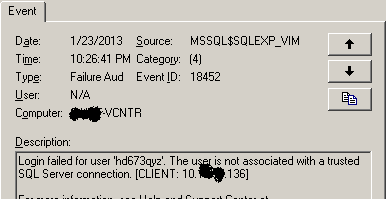
Now don't that look suspicious? Who would try logging into SQL with a userid like "hd673qyz"? A brute force bit of malware maybe? And after a quick check, the IP in question was still live on the network, but doesn't resolve on my client's internal DNS server. So that means it's not a server, and it's not a client in Active Directory - this thing is not "one of ours" as they say. Now things are getting interesting!
Let's dig just a bit more, this time on the switching infrastructure - getting the MAC address and identifying the switch port it's on:
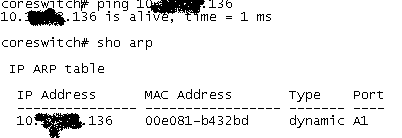
At this point, I call my client back, and ask if he might know what this offending device is, and if he maybe wants to shut that switch port down until he can deal with it.
This brings some new information into the mix - he asks me "I wonder if that's our XYZ scanner?" (insert a name-brand security scanner here, often used for PCI scans). This question was followed immediately by a face-palm moment - because the scanner - with it's logo prominently displayed - had been on the desk beside me the entire day while I was there! He was doing the absolute right thing, something I wish more folks did, he was scanning both his internal and perimeter network periodically for changes and security issues.
Sometimes, the change you just made isn't the cause of the problem that's just come up. OK, usually the problem is related to your change, but sometimes, as they say, "coincidences happen" - ok, maybe they don't say *exactly* that, but it's close. When we're engaged to do penetration tests and security scans, we always caution clients that the act of scanning can cause performance issues and service interruptions. But when you run your own scans internally, just keep in mind that this caveat is still in play. It's very easy to DOS internal services by changing one tick-box in your scanner.
In the end, this incident had a positive outcome. We'll be changing the Windows Firewall settings on the vCenter server, restricting SQL access to local access only (the vCenter server itself), denying network access to SQL. Because there's no reason at all to offer up SQL services to everyone on the network if only local services need it. We likely would have gotten there anyway, the vSphere Hardening Guide calls this out, in the guideline "restrict-network-access". This doesn't specifically mention the SQL ports, but the hardening Guide does recommend using the host firewall on the vCenter Server to block ports that don't need a network presence.
After all was said and done, I find my taste for irony isn't what it used to be .. when clients take your advice (in this case, scheduled scans of the internal network), you don't have to look far when it comes back to bite you !
If you've had a success story, where you've implemented a scheduled scanning process and found an unexpected issue that needed a resolution, please let us know in our comment form. Alternatively, if you've accidentally DOS'd a production service, that also makes a great comment!
===============
Rob VandenBrink
Metafore


Comments